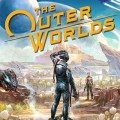Xbox Live Gift Card - United Kingdom
An Xbox gift card is a prepaid card that allows you to add funds to your Xbox account. These funds can be used to purchase games, downloadable content, subscriptions, and other digital items from the Xbox Store. Xbox gift cards are available in various denominations, allowing you to choose the amount that suits your budget and gaming needs.
How Do Xbox Gift Cards Work?
Xbox gift cards work on a simple principle: you purchase a card with a specific value and redeem it on your Xbox account. The funds from the card are then added to your Xbox account balance, which can be used for making purchases within the Xbox ecosystem.
Where can I buy Xbox Live gift cards United Kingdom (UK) online at a discount?
SEAGM offer the convenience of instant delivery of gift card codes to your SEAGM Member account, allowing you to quickly top up your Xbox account balance and start enjoying your favorite games and content.
SEAGM provides a reliable and secure platform for purchasing Xbox Live Gift Cards. By purchasing from SEAGM, you can take advantage of their fast delivery service, ensuring that you receive your gift card codes promptly. This eliminates the need to wait for physical cards to be shipped or for email delivery, allowing you to start using your Xbox gift card funds right away.
Additionally, SEAGM offers a user-friendly interface and a variety of payment options, making it easy and convenient to complete your purchase. They also provide customer support to assist with any inquiries or issues that may arise during the purchasing process.
Remember, when purchasing Xbox gift cards or any digital goods, it's important to choose a reputable platform like SEAGM to ensure the security of your transactions and the authenticity of the codes. With SEAGM, you can have peace of mind knowing that you are purchasing from a trusted source.
So, if you're looking to top up your Xbox account balance and gain access to a wide range of games, subscriptions, and downloadable content, consider purchasing an Xbox Live Gift Card from SEAGM. Enjoy the convenience of instant delivery and start gaming without delay!
Buy Xbox Live Gift Card (UK) on SEAGM
To buy Xbox Live Gift Card (UK) on SEAGM, simply follow these steps:
- Go to the SEAGM website and search for "Xbox Live Gift Card (UK)".
- Select the amount of Xbox Live Gift Card (UK) you wish to purchase.
- Select your preferred payment method and complete the transaction.
- You will receive the Xbox Live Gift Card (UK) on your SEAGM account under the "My Cards" section.
- To retrieve the Xbox Live Gift Card (UK), simply enter your SEAGM login password.