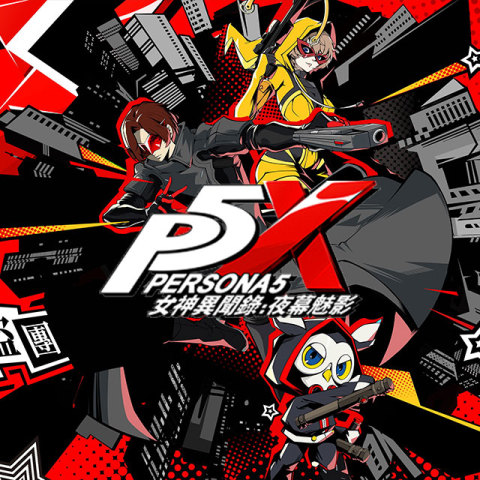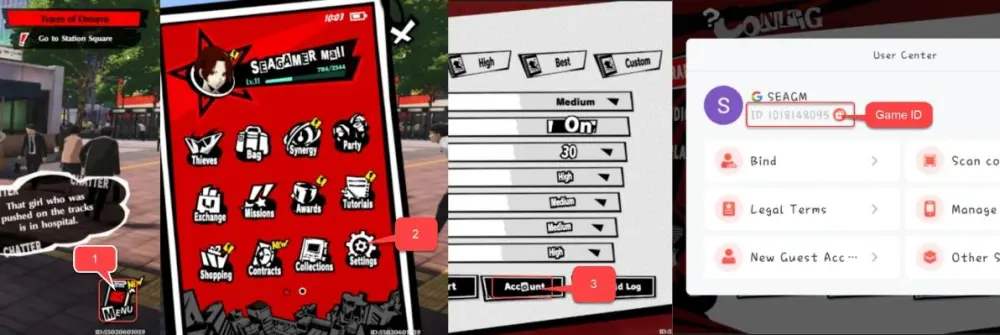About Persona5: The Phantom X
After awakening from a nightmare, the protagonist is thrust into a changed world drained of hope... And the new faces he encounters are no less strange: an eloquent owl named Lefaye, a long-nosed man and a beauty donned in blue. As he navigates the mysterious realms of the Metaverse and the Velvet Room, and grapples with ruinous visions that threaten his everyday life, he must discover what there is to take from this new world—and all in true Phantom Thief style.