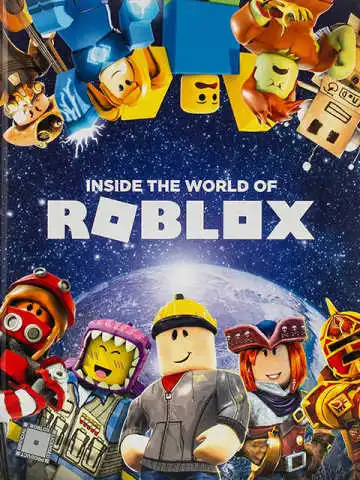Tentang Roblox
Roblox adalah alam semesta virtual ultimate yang memungkinkan Anda bermain, menciptakan, dan menjadi apa saja yang Anda bisa bayangkan. Bergabunglah dengan jutaan pemain dan temukan berbagai dunia imersif yang tak terbatas yang dibuat oleh komunitas global! Tukarkan kartu hadiah Roblox untuk menerima item virtual! Gunakan Robux Anda untuk aksesoris baru untuk karakter Anda dan manfaat gaming tambahan. Hadiah ideal untuk penggemar Roblox mana pun. Bermainlah dengan teman di komputer, ponsel, tablet, konsol Xbox One, Oculus Rift, atau HTC Vive sambil bermain salah satu dari jutaan game gratis yang tersedia di Roblox. Item ini hanya memberikan Robux.
Di komunitas dan pasar online Roblox, pengguna dapat bermain game. Roblox bukanlah game, melainkan platform di mana pengguna dapat mengakses game yang dibuat oleh pembuat lain. Dalam hal ini, Roblox mirip dengan jaringan game PC Steam daripada game online yang ramah anak-anak. Berbeda dengan toko seperti Steam, semua game di Roblox dibuat oleh pengguna, menjadikannya unik di industri game. Roblox memungkinkan pengguna untuk membuat game mereka sendiri, sehingga bersenang-senang tidak hanya terbatas pada bermain game. Game-video ini dikembangkan oleh pengguna platform, bukan oleh Roblox Corporation secara resmi. Menurut situs web resmi, saat ini pengguna platform telah menghasilkan lebih dari 20 juta game.
Secara teori, Roblox bukanlah game. Ini adalah pengaturan untuk game. Pengguna Roblox mengunduh aplikasi Roblox di laptop, sistem game, ponsel, atau tablet mereka. Kemudian, setiap kali mereka membuka aplikasi, mereka memutuskan game Roblox mana yang akan dimainkan. Anda mungkin terkejut mengetahui bahwa Roblox didirikan pada tahun 2006. Bahkan Minecraft lebih tua dari ini. Lebih dari 50 juta game tersedia saat ini. Anak Anda tidak memiliki hak untuk mengeluh tentang tidak dapat menemukan apa yang mereka inginkan di platform.
Perlengkapan dan lingkungan bermain telah diberikan oleh pencipta Roblox. Mereka telah menugaskan pengguna Roblox untuk membuat game. Roblox juga berfungsi sebagai jejaring sosial kecil, memungkinkan pengguna untuk menambahkan teman dan berbincang-bincang. Dengan bantuan game ini, pemain dapat "membayangkan, bersosialisasi, berkomunikasi, bermain, mencipta, berinteraksi, dan berhubungan dengan orang lain dalam banyak cara".
Pemain dapat membuat dan terlibat dalam apa yang diciptakan oleh penciptanya sebagai "lingkungan 3D yang memikat" di platform multiplayer online besar yang dikenal sebagai Roblox. Pengguna diberikan kemampuan untuk membuat avatar (pemain) dan memilih dari berbagai karakteristik fisik, aksesori, dan pakaian. Barang-barang ini dapat dibeli dengan "Robux" di dalam Katalog platform. Banyak orang yang ingin membuat avatar mereka terlihat sebagus mungkin menemukan fitur platform ini sangat menarik. Ini juga adalah ciri khas yang telah membantu banyak perusahaan internasional besar (seperti Nike dan Gucci, yang telah mengembangkan pengalaman "eksklusif" mereka sendiri untuk pengguna di situs tersebut) melihat Roblox sebagai prospek pemasaran yang semakin menarik.
Pemain dapat memilih untuk bermain sebagai "hanya" pemain dengan menginstal Roblox Player setelah membuat akun, atau mereka dapat menggunakan Roblox Studio untuk mengasah keahlian pemrograman mereka dan membuat dunia mereka sendiri. Dari sana, peristiwa yang dapat mereka ciptakan hanya terbatas oleh imajinasi mereka. Mereka dapat berinteraksi dengan pemain lain di situs tersebut dan meminta untuk berkolaborasi menciptakan pengalaman yang baru.
Apa itu Kartu Hadiah Roblox?
Dengan Kartu Hadiah Roblox, Anda dapat membeli Robux atau keanggotaan Premium. Nomor kode PIN akan terlihat setelah pelanggan menggosok area abu-abu pada bagian belakang kartu. Kode PIN kemudian dapat dimasukkan ke area Kartu Hadiah di situs web, di mana akan ditebus jika kasir mengaktifkannya. Selain itu, kartu hadiah Roblox mungkin juga dapat digunakan untuk membeli produk khusus tertentu (terkadang terkait dengan musim) tergantung pada nilainya atau penjual; setelah ditebus, item akan ditambahkan ke akun Roblox pelanggan.
Area kartu hadiah di situs web memiliki daftar barang yang tersedia saat ini, yang diperbarui setiap bulan. Anda akan dikenakan sanksi jika mencuri atau memperhatikan kode kartu hadiah Roblox tanpa memiliki izin toko terlebih dahulu. Jumlah keseluruhan Kredit Roblox (nilai kartu) dari kartu hadiah akan diterapkan pada akun pengguna saat ditebus. Ini dapat digunakan untuk membeli Robux atau keanggotaan Premium Roblox dan setara dengan nilai-nilai berbagai kartu game.
Beli Kartu Hadiah Roblox Hari Ini
Beli Kartu Hadiah Roblox dari SEAGM.com untuk memuat kredit untuk Robux atau langganan Premium.
JUTAAN DUNIA UNTUK DIEKSPLORE
Sedang dalam mood untuk petualangan peran epik? Ingin bersaing dengan rival di seluruh dunia? Atau Anda hanya ingin ngobrol dan berkumpul dengan teman-teman Anda secara online? Perpustakaan dunia yang terus berkembang yang dibuat oleh komunitas berarti selalu ada hal baru dan menarik untuk dimainkan setiap hari.
MAIN BERSAMA SETIAP SAAT, DI MANA SAJA
Roblox memiliki dukungan lintas platform penuh, artinya Anda dapat bermain dengan teman-teman dan jutaan orang lainnya di komputer, perangkat seluler, Xbox One, atau headset VR mereka.
JADI APA SAJA YANG ANDA IMAGINASIKAN
Berkreativitas dan tunjukkan gaya unik Anda! Sesuaikan avatar Anda dengan banyak topi, kaus, wajah, perlengkapan, dan lainnya. Versi Xbox One dari Roblox juga termasuk pakaian avatar eksklusif.
OBROLAN DENGAN TEMAN
Terhubung dengan teman Anda secara online dengan mengobrol dengan mereka melalui obrolan suara terpadu atau obrolan pesta Xbox Live. Langganan aktif Xbox Live Gold diperlukan.