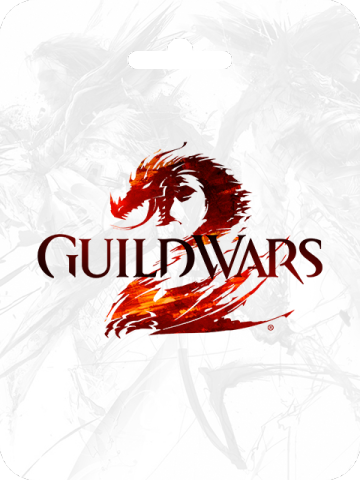About Guild Wars 2 - CD Keys
Guild Wars 2 CD Keys Important Note:
- Guild Wars 2 official release date: 28 August 2012
- Guild Wars 2 CD Keys sold by SEA Gamer Mall are connected to North America data-center. Players are still able to play with their friends from Europe.
- Guild Wars 2 is REGION LOCKED.
Guild Wars 2 - Path of Fire
Path of Fire takes you to the Crystal Desert and Elona: legendary lands first explored in Guild Wars: Nightfall. Using the Mastery system introduced in Heart of Thorns, you can unlock several unique mounts that help you explore the world in new ways. There are also nine new elite specializations-one for each profession-that will allow you to customize your character and playstyle in entirely new ways.
What does the Path of Fire Standard Edition include?
- Base game
- Heart of Thorns expansion access
- Max-Level Boost.
Why Choose SEAGM for Guild Wars 2 - CD Keys?
Our dedicated customer support team is ready to assist you anytime. Reach out to us!
- Fast and Hassle-Free
Get Guild Wars 2 - CD Keys on SEAGM in quick and easy. - Flexible Payment Options
Pay using the most popular payment methods in worldwide. - Instant and Secure Delivery
Receive your purchase securely and instantly. - Exciting Offers and Promotions
Take advantage of incredible deals, giveaways, and exclusive offers only on SEAGM. Read more in SEAGM News!
Buy Guild Wars 2 - CD Keys with SEAGM
Get Guild Wars 2 - CD Keys and offers when you sign in to your SEAGM account. If you're new, sign up with SEAGM today! Our 24/7 support team is here to assist you anytime. Please don't hesitate to reach out for help via our 'Contact Us' page and or visit our support website at https://help.seagm.com/.
Browse SEAGM website to find what you need, or check out more gaming news, exclusive offers, and updates at https://news.seagm.com/.