Login to Legend of YMIR:
- Go to the Legend of YMIR Webshop site: Legend of YMIR Webshop site
- Login with your Legend of YMIR ID.
- Make sure you have set the main character you wish to recharge.
Select Your Package:
- Once login, choose the denomination or package you wish to buy for your character's recharge.
Confirm Your Selection:
- After selecting the desired package, confirm your choice. This may involve clicking a "confirm" button or a similar action depending on the website's interface.
Copy MyCard Payment Link:
- Upon confirmation, a MyCard payment site will likely pop up in a new window.
- Copy the payment link provided by MyCard. It will typically start with "https://www.mycard520.com/MyCardPay/..." and may include an authentication code.
Please Provide Links Carefully:
- It's important to understand that any inaccuracies in the provided link may lead to payment errors.
- kindly remind that we will not take responsibility for issues arising from incorrect links.
Make sure to follow these steps carefully to complete the recharge process for your Legend of YMIR character.
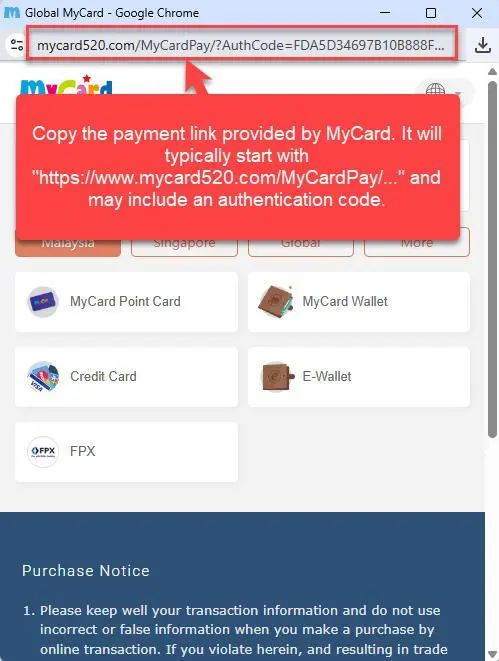
How to set or change main character on Legend of YMIR Website:
Access Account Information:
- Click on the profile icon located at the top right corner of the Legend of YMIR website. This will take you to your account information page.
Set Main Character:
- On the account information page, look for the option labeled "Set Main Character."
- Click on this option to proceed with changing the main character associated with your account.
Choose Character:
- You will now be able to select the character you want to set as your main character for recharging purposes.
- Once you've selected the desired character, confirm your choice.

