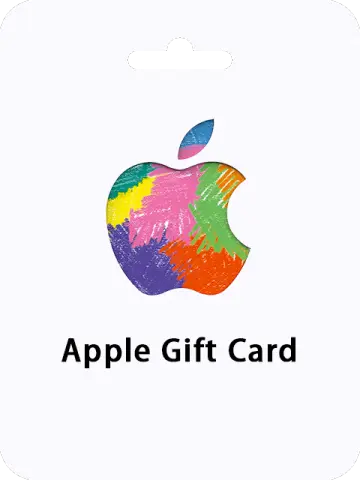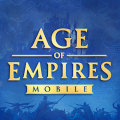About Apple Gift Card (CA)
An Apple Gift Card is a multi-purpose prepaid card that can be used to buy a wide range of Apple products and services, including laptops, music, apps, e-books, and more. It replaces the former Apple Store Gift Cards, iTunes Gift Cards, and App Store Gift Cards, giving you more flexibility and convenience when shopping for Apple products. Simply use your card code as payment at checkout in any CA Apple Store or redeem it to refill your ID balance online.
Looking for a quick and secure way to refill your Apple ID balance? Purchase an Apple Gift Card online now! With this prepaid credit, you can easily make purchases on the iTunes store without having to link a credit card or share your bank details. Plus, no surprise charges! Redeem your code right away for more store credit, app downloads, music, TV shows, movies, and more!
Overall, an Apple Gift Card offers a convenient and secure way to make purchases on the iTunes store and other Apple products and services. It's also a great gift option, as you can personalize it with a message and choose from a variety of design templates.