Buy a Nintendo Wii U, Switch, 3DS eShop Prepaid Card from SEAGM.COM. Instant Delivery!
Subscribe to Nintendo Switch Online or shop online in eShop.
Card




















About Nintendo eShop
Nintendo eShop distributes digital service. They are powered by the Nintendo Network.
There are various games on Nintendo Switch, Nintendo 3DS and Wii U systems for you to enjoy. You will be able to download games, demos, applications, streaming videos and other information regarding upcoming game releases on Nintendo eShop.
About Nintendo eShop Gift Card
Use Nintendo eShop Cards to buy your favourite games on the Nintendo eShop. The Nintendo eShop Card will convert your Nintendo Points so that you can download the content you want on Nintendo Switch, Nintendo 3DS and Wii U systems.
Getting the Nintendo eShop Gift Card is fast and convenient! You will be able to safely and anonymously buy Nintendo games without the hassle of using your credit card or bank account.
The Nintendo eShop Gift Card can be used in conjunction with Wii U, Nintendo Switch, Nintendo 3DS and Nintendo 3DS XL.
Key features of Nintendo eShop Gift Card
- Easy to use and apply to Nintendo eShop accounts.
- Ensures you have the funds on hand for new games and applications.
- Designed for security as no credit card is required.
Region Setting
Select the correct region before you redeem the Nintendo eShop Gift Card code.
Existing Nintendo eShop account balance does not carry over when you change the country that your Nintendo Account is set to. You will need to use the remaining funds in your Nintendo Account balance before you will be able to change the country.
How to change Nintendo Region?
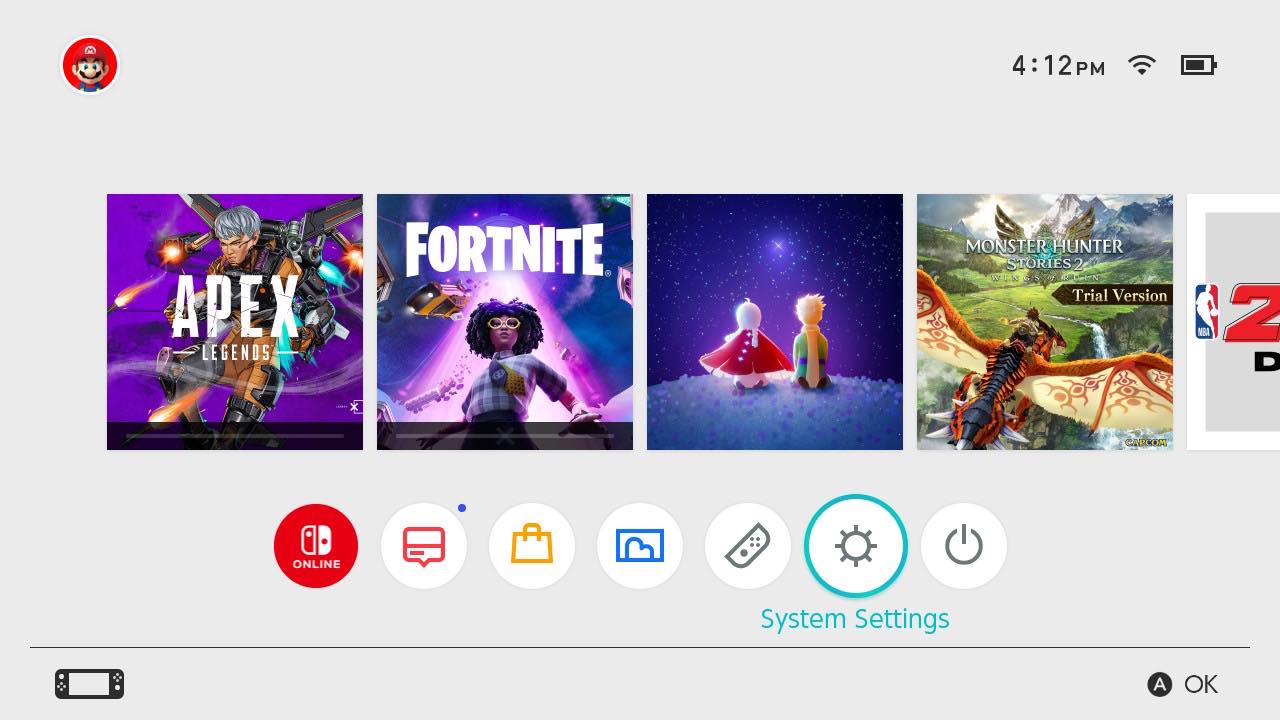
1. To change the region on your console, select “Settings” from the main menu.
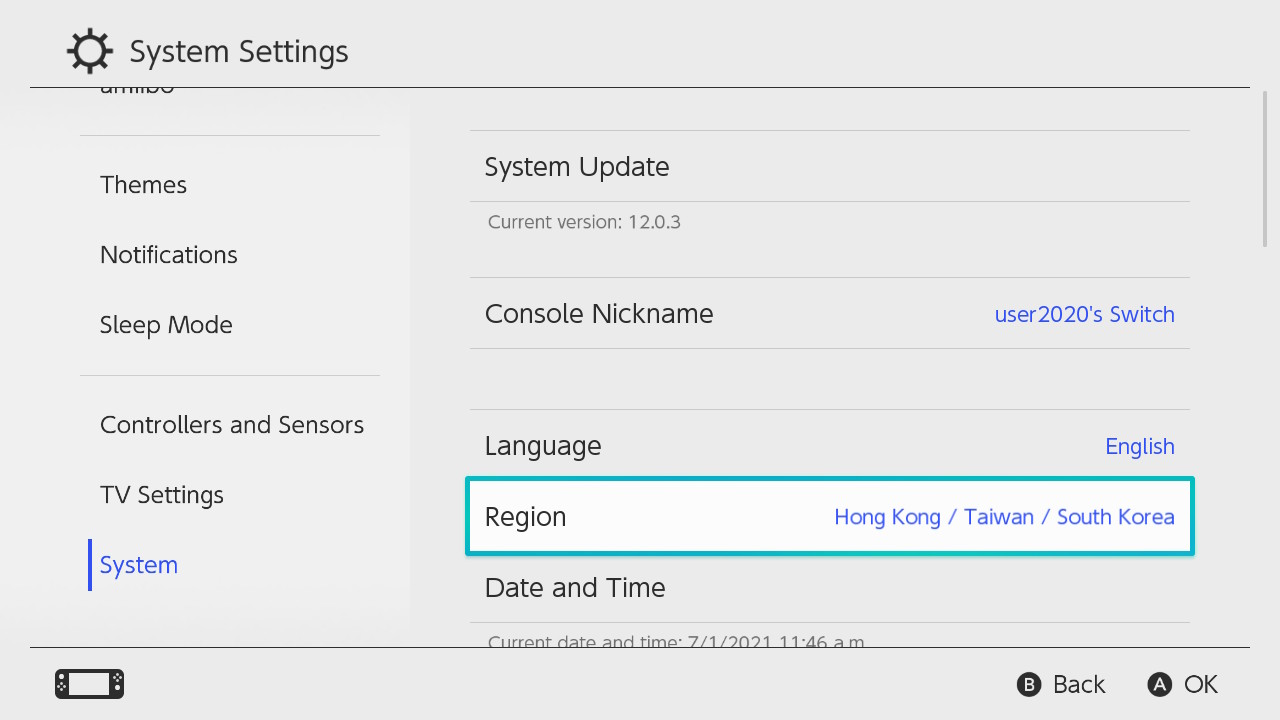
2. Look for the “System” all the way at the bottom and select “Region”.
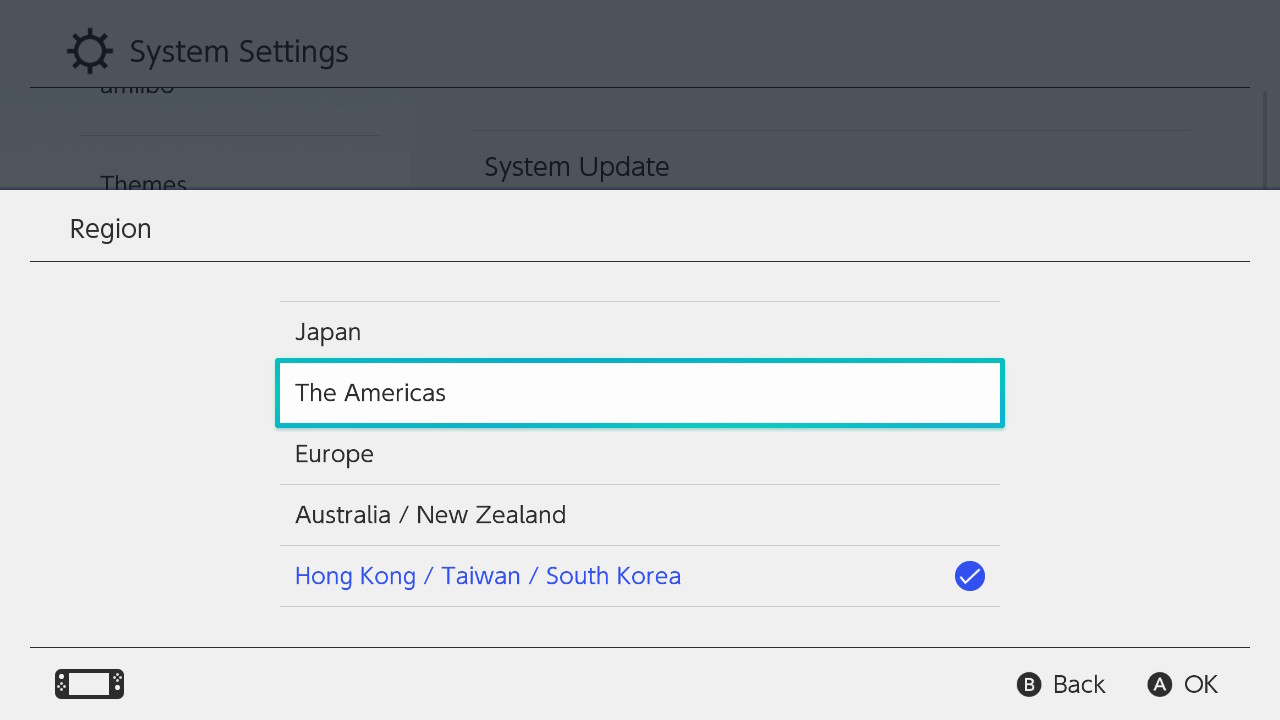
3. Select your "Region".
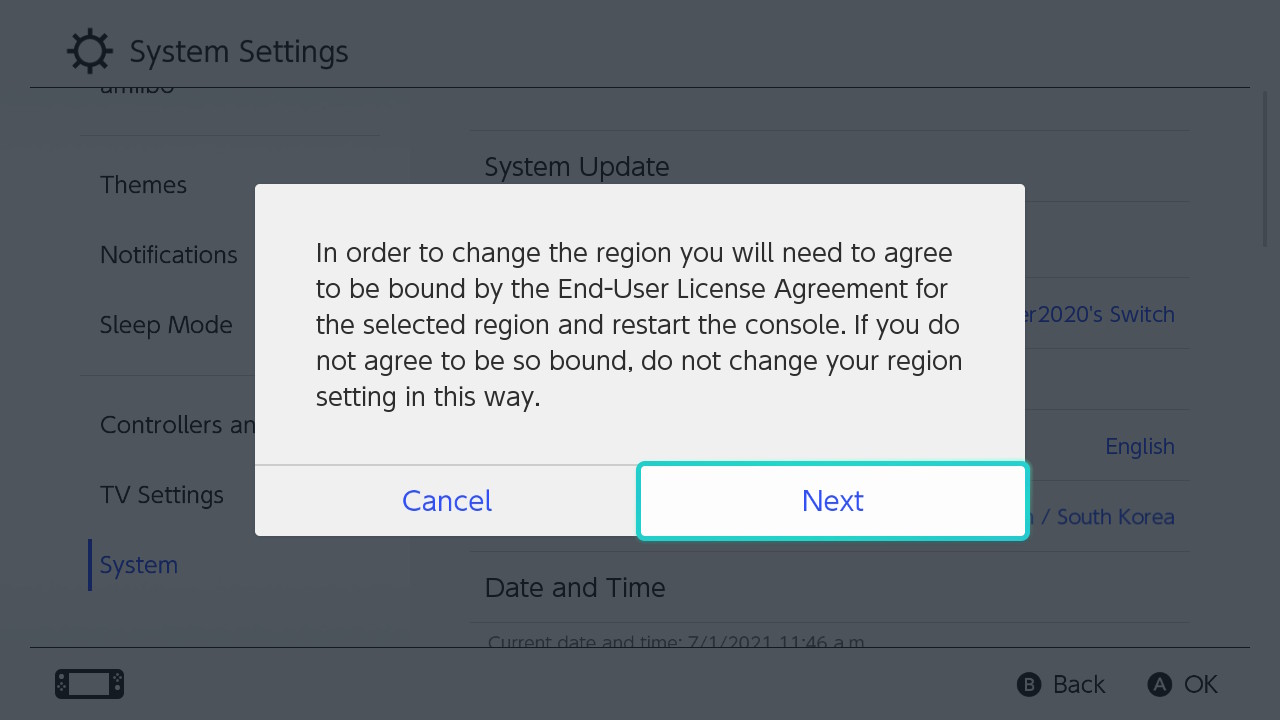
4. Press "Next".
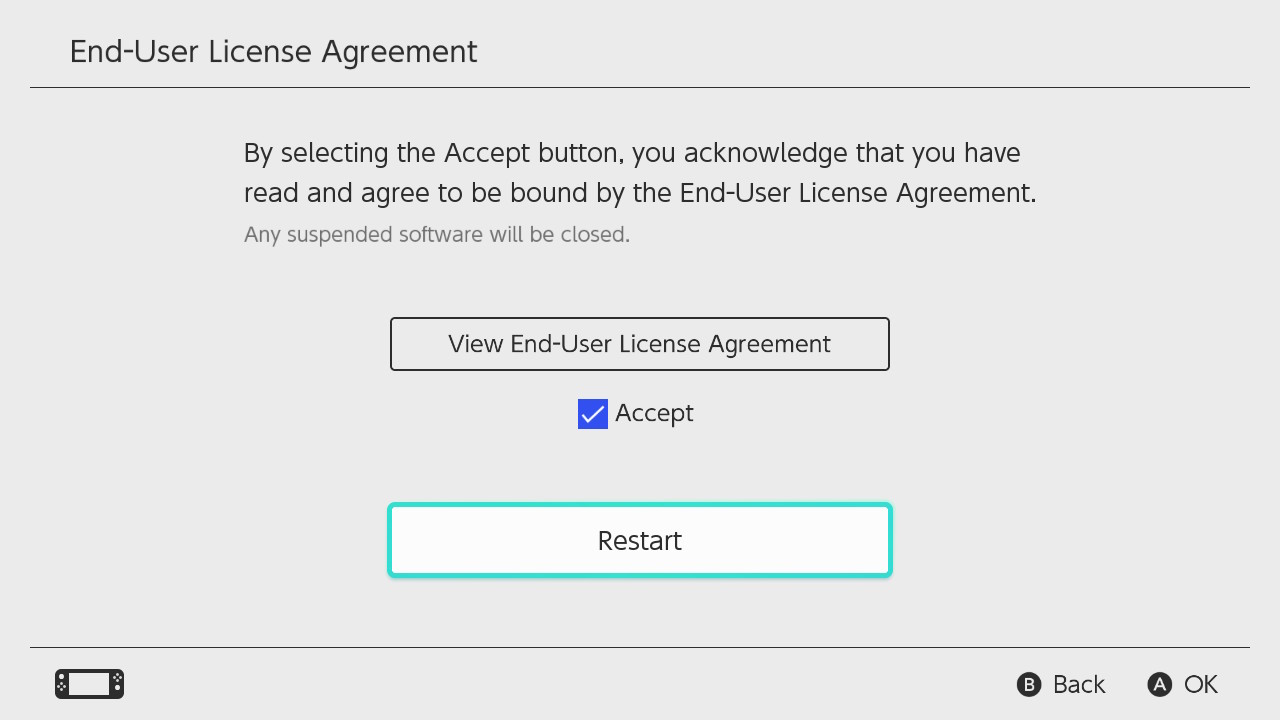
5. Finally, "Accept" and "Restart" your console.
How to redeem Nintendo eShop Gift Card?
- Select the Nintendo eShop icon in the HOME menu.
- Scroll left and select "Add Funds".
- Select “Redeem a Nintendo eShop Card”.
- Enter the 16-characters activation code, then select "OK" to complete the transaction.
Buy a Nintendo eShop Gift Card for a friend today. You are not just buying a gift card, you are giving them the gift of play!




