รายละเอียด
แนะนำ
How to top-up PUBG Mobile UC?
- Select the Unknown Cash UC denomination.
- Enter your PUBG Mobile Player ID.
- Check out and select your payment method.
- Once payment made, the PUBG Mobile UC you purchased will be credited to your PUBG Mobile Account shortly.
Important Information:
- Only Player ID required for PUBG Mobile UC top-up.
- You may stay logged in throughout the transaction, once the top-up is completed, you will receive the UC in your PUBG Mobile account.
- Please enter your Player ID correctly to avoid delay on receiving your UC.
- This service is not available for Japanese / Korean / Taiwan / Vietnam servers.
- Players only entitled to purchase PUBG Mobile Royale Pass Pack and Elite Pass Plus once per season. Once Royale Pass Pack has been activated, players can't upgrade to Elite Pass Plus.
How to find PUBG Mobile Player ID?
- Use your account to log into the game.
- Open your player profile.
- Your PUBG Mobile Player ID will be displayed.

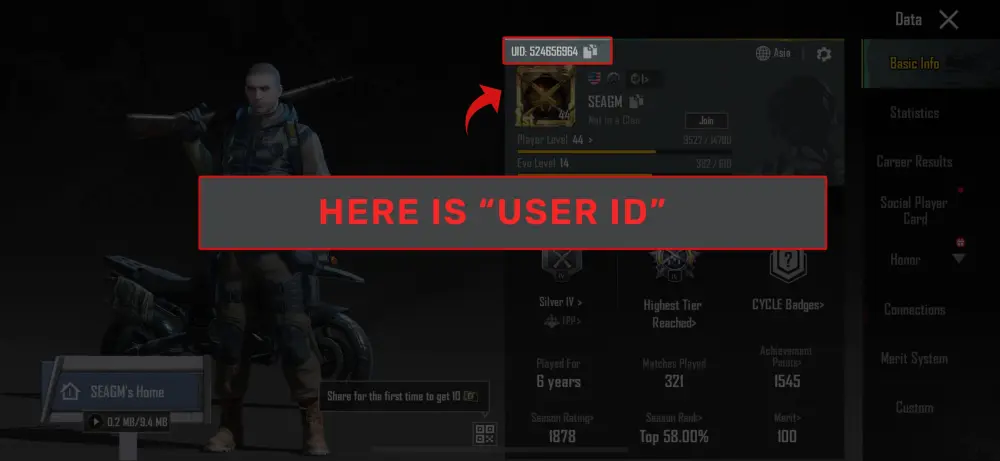
รีวิวของผู้ใช้ที่มีความคิดเห็น
รีวิวทั้งหมด
รีวิวทั้งหมด3M
คะแนนเฉลี่ย4.99
-
 NTw80Rp5TlulP7fa优秀2025/05/19Pe data de 16 mai 2025 la ora 4:05 am bagat £5 pe contul meu de pubg mobile id51257795069 de la contul meu prima data am bagat £3.60 am așteptat nu mi au intrat după i ar am băgat £1 și n-am primit nimic nici 325uc nici 60 uc au trecut 3 zile și tot n-am primit uc urile pe contul meu încă aștept cu speranța să îmi intre uc urile pe cont...
NTw80Rp5TlulP7fa优秀2025/05/19Pe data de 16 mai 2025 la ora 4:05 am bagat £5 pe contul meu de pubg mobile id51257795069 de la contul meu prima data am bagat £3.60 am așteptat nu mi au intrat după i ar am băgat £1 și n-am primit nimic nici 325uc nici 60 uc au trecut 3 zile și tot n-am primit uc urile pe contul meu încă aștept cu speranța să îmi intre uc urile pe cont... -
jsl191098优秀2025/05/17Price is fair but bank transfer fees is expensive.
-
tFDb3Tqf5A306993优秀2025/05/15Nice
-
 BazUb31ClfZM5VYN优秀2025/05/13Bin
BazUb31ClfZM5VYN优秀2025/05/13Bin -
 Alton_B23优秀2025/05/13Exellent
Alton_B23优秀2025/05/13Exellent -
mRya4vbMQWwdjtOP优秀2025/05/12I never received my UC !!! Wasted my money




