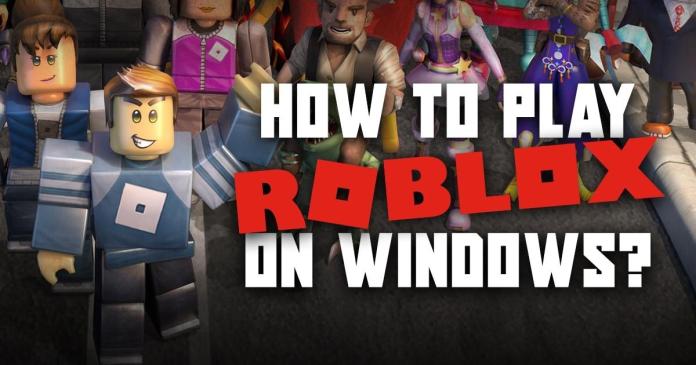เกี่ยวกับ Roblox Gift Card ออสเตรเลีย
การใช้บัตร Roblox Gift Cards เป็นวิธีที่ง่ายที่สุดสำหรับการเติม Robux หรือ Premium subscription รวมถึงทำให้คุณได้ครอบครอง Mr. Robot Hat ภายใต้ระยะเวลาที่จำกัด ช่วยปลดล็อคเนื้อหาเกมพิเศษ หรือใช้ซื้อไอเท็มเด็ดๆก็ทำได้เช่นกัน ซื้อบัตรเลยตอนนี้ บัตรที่จะเป็นทุกอย่างให้คุณและทำให้เกมสุดโปรดสนุกกว่าที่เคยเป็น
- รับไอเทมทันทีหลังจากเติมบัตร Roblox Gift Card !
- จับจ่ายใช้สอยโดย Robux สำหรับไอเทมใหม่ๆ เพื่ออวาตาร์และของเด็ดๆ ในเกมโปรดของคุณ
- ของรางวัลสุดพิเศษสำหรับแฟนๆ Roblox
- ค้นพบเกมฟรีมากกว่าล้านเกมให้เล่นใน Roblox กับเพื่อนๆ ของคุณทั้งบนคอมพิวเตอร์ โทรศัพท์มือถือ Tablet, เครื่องเล่น X-Box, Oculus Rift หรือ HTC Vive
เกี่ยวกับ Roblox
Roblox (โรบล็อกซ์) เป็นที่ที่เปิดโอกาสให้คุณและเพื่อนได้สรรค์สร้างจินตนาการอย่างไม่รู้จบ เพราะที่นี่คุณสามารถเลือกออกแบบและเล่นเกมได้ตามใจชอบ และด้วยความที่เป็นแพลตฟอร์มเกมออนไลน์ขนาดใหญ่ แถมมีเกมที่ถูกสร้างโดยผู้เล่นเองมากกว่า 15 ล้านเกม Roblox จึงกลายเว็บไซต์เกมอันดับ 1 สำหรับเด็กและวัยรุ่น (ผลการสำรวจจาก comScore) ในทุกๆวันจะมีนักสำรวจเสมือนจริงเข้ามาใน Roblox เพื่อเล่นเกม สวมบทบาท ผจญภัยและเรียนรู้ไปกับเพื่อนๆอีกมากมายในโลก 3 มิตินี้
FAQ ของ Roblox Card
สำหรับคำถามและข้อมูลเพิ่มเติมเกี่ยวกับ Roblox Gift Card กรุณาตรวจสอบข้อมูล หรืออ่านข้อมูลเพิ่มเติมได้ทางหน้าเฉพาะของ Roblox Gift Card ในส่วนคำถามที่พบบ่อยๆ
จะเติมบัตร Roblox Gift Card ได้อย่างไร?
1. ไปยังหน้าการแลกเครดิต (Game Card Redemption) แล้วเข้าสู่ระบบบัญชีผู้ใช้เกม Roblox ของคุณ
2. กรอกรหัส PIN
3. คลิ๊กที่ 'Redeem' เพื่อเติมเครดิตเข้าบัญชีผู้ใช้ของคุณ
4. ข้อความแสดงความยินดีจะปรากฏขึ้นหากเครดิตถูกเติมเข้าสู่บัญชีผู้ใช้สำเร็จ
5. ยอดคงเหลือจะปรากฏเป็นสีเขียวหลังคำว่า 'Your Balance' (ยอดคงเหลือของคุณ)
หมายเหตุ: เมื่อคุณเติมบัตร Roblox Gift Card สำเร็จ เครดิตจะถูกเปลี่ยนเป็นสกุลเงินตามที่ตั้งค่าไว้ในบัญชีผู้ใช้ Roblox โดยอัตโนมัติ
จะเติมบัตร Roblox Gift Card ได้อย่างไร? เพื่อชำระเงินอย่างไร ?
1. ล็อกอินไปยังหน้าแอ็คเคาท์ของคุณ บนเว็บเบราซ์เซฮร์
2. ไปที่หน้าสมาชิกหรือ หน้า Robux
3. เลือกสินค้าที่คุณต้องการซื้อโดยเลือกปุ่มด้านขวา
4. เลือกเติมบัตร Roblox Card ในการชำระเงิน และกดไปต่อ
5. กดพินและกดเติม
6. หลังจากที่จำนวนเงินได้มีการอัพเดต, เลือกทำรายการ
7. หนาการสั่งซื้อจะมีการยืนยันการซื้อของคุณ
จะเปลี่ยนเครดิต Robux ที่เหลือได้อย่างไร?
1. ล็อกอินไปอย่างบัญชี Roblox ของคุณ
2. เลือกไอค่อน ฟันเฟือง บนหน้าจอขวามือเพื่อไปที่หน้าการตั้งค่า
3. เลือกหน้า สรุปยอด
4. เลือกปุ่มเปลี่ยนเป็น Robux
5. หน้าจอยืนยันจะปรากฏขึ้นมา ให้กดยืนยันแลกเปลี่ยนเพื่อทำการเสร็จสิ้นการเลือกเปลี่ยน หรือกดยกเลิกเพื่อยกเลิกการแลกเปลี่ยน
6. ยอด Robux ของคุณจะได้รับการอัพเดตหลังจากที่คุณกด Refresh หน้าปัจจุบันที่คุณกำลังใช้งานอยู่ หรือไปที่หน้าใหม่เพื่อเช็คยอดล่าสุดของคุณ